The Official Step-by-step Process Of Finding Out What Is Age Gated
 It is kind of a long process, but it works.
It is kind of a long process, but it works.
For some reason I really like doing this. As long as it all behaves. It is fun to see what I did that Youtube shook its finger at.
For disclaimer sake, I am my own worst enemy. What I post is pushing the limits a bit, but it is nothing that anyone would be traumatized over or even offended for that matter. So, I bid Youtube no ill will to this, EXCEPT for the fact they do not tell you what is age gated.
So here we go. Step by step. (here is the process map to follow.)
1. I create the video.
2. Once I am done, I render out a low rez, low file size version.
3. Upload it to youtube.
4. When you are done uploading it, put it to “unlisted.”
5. Then when it is done processing, you must watch it. Yes, click on it and watch at least 1 minute of it.
6. Within 5 minutes the verdict will be in.
7. If you do not get an email, you are good to go. Render your full video at high resolution and post with confidence.
8. If the dreaded email comes in, then this will take a bit of work.
9. Take the rendered video, place it in your video editor (using the rendered video will save you a ton of time). Divide it into at least 4 parts
10. Render each of those parts individually. Save them with a name you can recognize. (Example: ep77-p3.mpg)
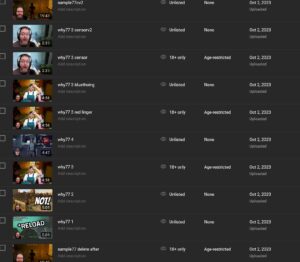
12. Wait for the one video (hopefully only one) to age gate.
13. Take that age gated video and put it in your editor and divide that into 3 parts. Save them with a name you can recognize. (Example: ep77-p3-2.mp4) NOTE: Review the section, if there are parts your really think are the cause, you can try and censor those instead.
14. Upload them to Youtube.
15. One of them will be age gated.
16. From there you can be pretty certain what is giving you the age gate. Narrow down your timeline.
17. Censor what needs to be censored, so to speak. Render it again, with a name you recognize (Example: ep77-p3-2censor.mp4)
18. Upload it and see if it clears the age gate.
19. If it does your free and clear – Hopefully.
20. Do one more low rez render and upload to make sure.
21. If that does not get hit, then render your full video at high rez and 60+fps.
The average time it takes me to do this is about 60-70 minutes. I do this as I am working so it doesn’t bother me too much.
Sucks that Youtube is not better with this, could save you alot of time. Would love to know the reasoning behind this. Is it hard for them to do? Or is there a sneaky reason they make you upload, publish it in some way and THEN watch it?
BUT, if you are dependent on your videos to make money, this is how you do it.
Any questions let me know.
Here is the reference Post if you are interested: CLICK HERE.
